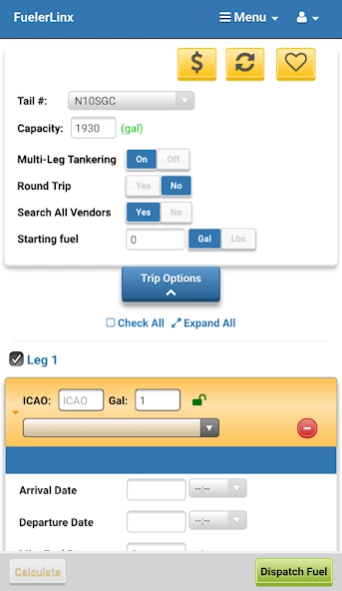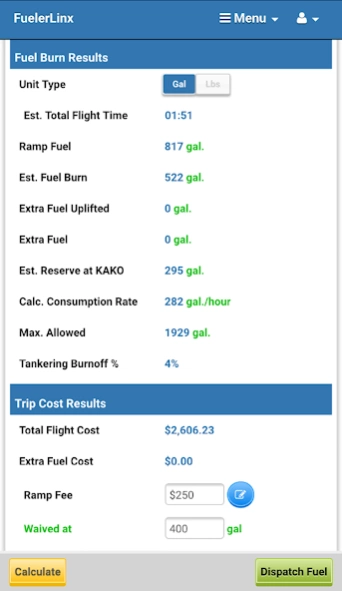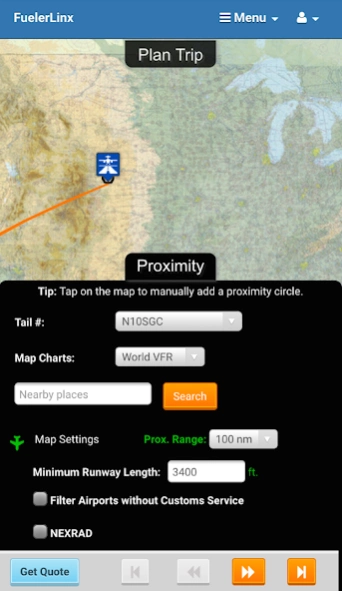FuelerLinx Mobile 4.2.0
Free Version
Publisher Description
FuelerLinx Mobile - Mobile version of FuelerLinx aviation fuel planning & tankering software system.
With the FuelerLinx mobile app, the latest jet fuel prices are always at a pilot's fingertips. It’s easier than ever to remotely search and order contract fuel, as well as make tankering decisions on the go.
• Look up the lowest priced jet fuel from any IATA/ICAO globally.
• Order fuel prioritized by FBO location or price point.
• Make informed tankering decisions with the app's revolutionary multi-leg tankering feature. Added weight, tankering burn-off percentage, ramp fees and fee avoidance are all automatically factored in, to help a pilot determine the real cost of tankering extra fuel.
• Find alternate-priced proximity fuel by utilizing the FuelerLinx interactive fuel planner.
• Sync all field dispatches with your flight department’s accounting team. The system allows pilots, dispatchers, and bookkeepers to work together to manage all fuel purchases.
• Automatically pull in real-time ramp fee and avoidance data at 600+ participating FBOs
Note* This app is an add-on module to FuelerLinx management software and requires a paid subscription to utilize.
About FuelerLinx Mobile
FuelerLinx Mobile is a free app for Android published in the Geography list of apps, part of Education.
The company that develops FuelerLinx Mobile is Degatech Systems, Inc.. The latest version released by its developer is 4.2.0.
To install FuelerLinx Mobile on your Android device, just click the green Continue To App button above to start the installation process. The app is listed on our website since 2018-11-01 and was downloaded 0 times. We have already checked if the download link is safe, however for your own protection we recommend that you scan the downloaded app with your antivirus. Your antivirus may detect the FuelerLinx Mobile as malware as malware if the download link to com.degatech.FuelerLinx is broken.
How to install FuelerLinx Mobile on your Android device:
- Click on the Continue To App button on our website. This will redirect you to Google Play.
- Once the FuelerLinx Mobile is shown in the Google Play listing of your Android device, you can start its download and installation. Tap on the Install button located below the search bar and to the right of the app icon.
- A pop-up window with the permissions required by FuelerLinx Mobile will be shown. Click on Accept to continue the process.
- FuelerLinx Mobile will be downloaded onto your device, displaying a progress. Once the download completes, the installation will start and you'll get a notification after the installation is finished.